SOLUTION
Modern Technology - Optimal Design - Maximum Efficiency - Minimum Cost
Rationalization of business processes
ERP software not only digitizes your business but also helps you establish precise business processes, streamline them, and set clear responsibilities for every business activity..
Business process automation
An ERP system helps you save time - automating your daily business activities (purchasing, accounting, payroll, recruitment, inventory management, sales,...) and allows you to focus on your core business operations.
ADVANTAGES OF THE B24 ERP COMPREHENSIVE MANAGEMENT SOLUTION

Overview of the business situation in just a few seconds
Consolidating all data in one place allows you to create reports and charts for all your business departments instantly - from sales results, inventory levels, to business performance (profit - loss).
Provide better service
Controlling all business activities will help you provide services, support, and experiences with better quality for all stakeholders (customers, employees, suppliers, etc.).
MAIN MODULES OF THE B24-ERP SYSTEM
Production management
- Create & Manage Production Orders
- Production process management
- Material Standard Management
- Use barcode
- Quality control
- Quality warning
- Production cost analysis
Material Requirements Planning (MRP)
- Manage purchase orders
- Automating the request for quotation
- Supplier management & supplier price list
- Management of incoming goods & supplier invoices
- Demand Forecasting and Planning
Inventory Management
- Manage the variants such as color, memory capacity,... of each product
- Traceability by Lotdate, Serial number
- Management of structure, components, and material standards
- Determine the location of goods in the physical warehouse
- Determine actual inventory levels, forecast
- Establish rules for restocking supplies and materials
Sales Management & CRM
- Quote Management
- Order Management
- Product and price control
- Report and forecast
Human Resource Management
- Employee and department management
- Recruitment Management
- Leave Management
- Timekeeping Management - Payroll Calculation
Accounting & Invoice Management
- Sales and Purchase Accounting Management
- Accounting management of income and expenses
- General Accounting Management
- Detailed financial report
- Financial analysis reporth
FEATURES OF SUPPLY CHAIN & INVENTORY MANAGEMENT MODULE
Rapid resupply
📍 Stay connected with suppliers and vendors: Collaborate seamlessly with stakeholders throughout the process. Share information, updates, and requests with suppliers and vendors, including the ability to see real-time visibility into orders, materials, and deliveries. Receive timely notifications and alerts about any changes or issues.
📍Forecast and demand planning: Accurately predicting and planning product demand in the future.
📍 Pay suppliers according to your terms: Create individual invoices or split purchase orders at any time, and pay based on the quantity ordered or received at your discretion. Integrate with the Accounting app to track the status of invoice payments.
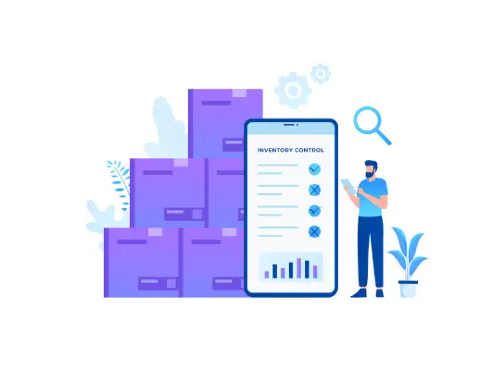
Warehouse optimization
📍 Real-time inventory management with all features: Serial number, batch, packaging, replenishment strategy, cycle counting, KPI,...
📍 Quick inventory lookup: Know the location of all your products across multiple warehouses or companies.
📍 Never run out of stock thanks to smart supplementary strategies such as the minimum-maximum rule, MTO, or master production planning, proposing or triggering automatic purchase orders. Then, automate the supplier follow-up activities to minimize communication risks: confirming purchase orders, confirming the inventory schedule a few days in advance,...
FEATURES OF ACCOUNTING & INVOICE MODULE
Manage invoicing easily
📍Customer experience: sending invoices directly from the software.
📍Eliminate manual data entry: create invoices from orders, applications, e-commerce orders, and projects.
📍Control: invoicing based on the quantity delivered.
📍VAT: automatic VAT reporting and exceptions.
📍Accounts receivable: controlling late payments and reminding customers.
Simplify cost management for your business
📍Eliminate data entry: invoices generated from POs and scanned invoices are entered automatically.
📍Three-way match control: Invoices are created based on the PO and goods received in the warehouse.
📍Employee cost flow: Self-manage costs with approval functionality.
📍Payable: Monitor due and future payments.
📍Recurring costs: Management of fixed assets, depreciation, and recurring expenses.

Flexible financial report
📍Detailed financial report: Provides financial statements including the balance sheet, income statement, and cash flow statement, helping you assess and improve performance.
📍Custom report: Customize financial reports with options such as adding/removing data fields, changing report formats, and applying data filters.
📍Multidimensional analysis: Allows for multidimensional analysis of financial data, including by product, customer, or project, helping to improve financial performance.
📍Real-time reporting: The application provides real-time financial reports for businesses to update and make quick decisions about their financial performance.

FEATURES OF SALES AND CRM MODULE
Sales promotion
📍Use the quotation template to automate orders.
📍Accelerate order closing with the customer portal.
📍Online payment and faster transaction closure with electronic signatures on quotes, contracts, and any other PDF files.
📍Create customized pricing strategies: Set up pricing, variants, and product catalogs integrated with E-commerce, Inventory, and Production..
📍Reports and forecasts: Sales data is automatically monitored to provide comprehensive reports and accurate forecasts.
📍Shipping integration: Collaborate with local and global shipping providers to deliver your products.
📍Billing options: prepaid, pro-rata, based on the quantity delivered or ordered, based on time and materials, as well as based on project milestones.
Effective customer exploitation
📍Automate lead generation, department assignment, scheduled activities, and focus on truly important tasks.
📍Reduce manual data entry: Send quotes with just a few clicks, manage your workflow by dragging and dropping,...
📍Lead management: Create, receive, input, nurture, score,... Manage all aspects related to your leads in one single place.
📍Contacting customers: Send emails and schedule meetings with customers directly from the software. All communication information is automatically recorded and easily found in one convenient location.
DEPLOYMENT METHOD
Cloud ERP
The enterprise management software solution is deployed on a cloud platform, whereby businesses will pay for the software service on a monthly basis. This model is typically applied to companies with fewer than 50 employees and is not customizable. Through this, businesses can save on personnel costs, infrastructure investment costs, and maintenance costs. Not only does it help save costs, but Cloud ERP also brings many other benefits to businesses.
📍 No installation required: users can easily access the system simply through an internet connection.
📍 Risk mitigation: the business will avoid cyber attacks targeting the company's server.
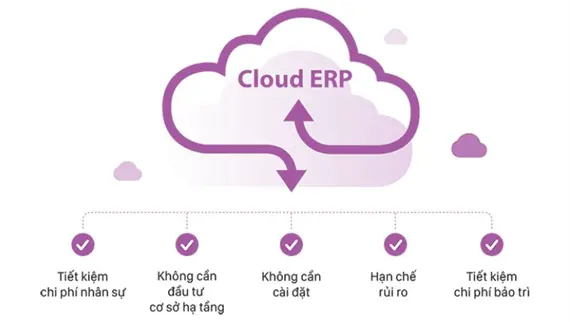
On-Premise ERP
Enterprise management software is deployed on the company's own server. This form is typically applied to companies with more than 50 employees that have a dedicated IT department, providing the company with the autonomy to implement the software.
Benefits of enterprise management software:
📍 Benefits of enterprise management software:
Customizing software according to the specific business operations of the enterprise: the enterprise will need to invest in a server in case of customization, therefore, owning a dedicated server will facilitate the enterprise if customization arises.
📍 The business will be more proactive in controlling and upgrading the system.
